


State system streamlines audit process with Microsoft Power Apps solution
Client background
This organization is one of the largest state systems of colleges and universities in the United States, employing over 14,000 faculty and staff to support 300,000 students each year.
The business challenge
The state system had previously engaged Baker Tilly’s internal audit team to assist with internal audit projects and audit findings follow-up, monitoring and resolution. A manually updated spreadsheet was utilized to track the audit findings as well as any recommended next steps and target due dates for resolutions. Follow-up communication on audit findings completed were sent via email, which often resulted in notifications getting lost or deprioritized. As the amount of information saved in the spreadsheet continued to grow, the lack of promptness in addressing next steps to resolve audit findings created a backlog of work. The state system needed a digital solution that would simplify the process for their internal audit findings by increasing reviews and resolution times.
Strategy and solution
The Baker Tilly team provided the state system with a lightweight Microsoft-based solution to streamline their audit follow-up process by eliminating multiple manual spreadsheets and moving to an integrated process that allows reporting transparency of the audit findings. Using Microsoft Power Apps, the Baker Tilly team created a user interface (UI) that provides users with a website-like interface for adding, editing and resolving audit findings.
Working within the Microsoft Cloud M365 toolkit allows users to sign into the UI with their existing Microsoft accounts for security and privacy. The original spreadsheet inspired the new SharePoint list that functions as a supporting database behind the UI. Built upon enterprise grade technology that is cloud first designed, this solution can easily be scaled up without having to adjust any of the front ends or re-platform the solution. Additionally, email notifications are sent to users when new audit findings are entered, changes are made to existing findings or if the user is assigned a task to complete.
Upon logging into the UI, users are presented with the landing page [1] that was customized to display the state system’s unresolved audit findings and chosen key metrics. When users have a new audit finding the “create new finding” button prompts them to fill out a website form [2] that will collect the audit finding for them and automatically organize and enter the new information into the spreadsheet database. When users need to follow-up on an audit finding, they can easily access the ongoing list of findings [3] and click into the one they wish to edit. Here, they can view additional details such as report date, name and author, finding number, statement and classification, as well as business area, original/revised resolution dates, finding status, follow-up period and additional notes. These audit findings are stored in secure folders separate from the UI so that each individual user only has access to the files relevant to them, providing the solution with an extra layer of security.
Anticipated benefits from this solution include:
- Facilitating collaboration between presidents, CFOs, finance directors, etc.
- Work effort and business process improvements through better facilitated internal collaboration on audit findings reviews and required actions
- Decrease in time needed to input new findings and update existing findings
- Increase in follow-up on audit findings reviews with faster and higher rates of audit finding resolution
- An easily scalable solution that can grow with the organization
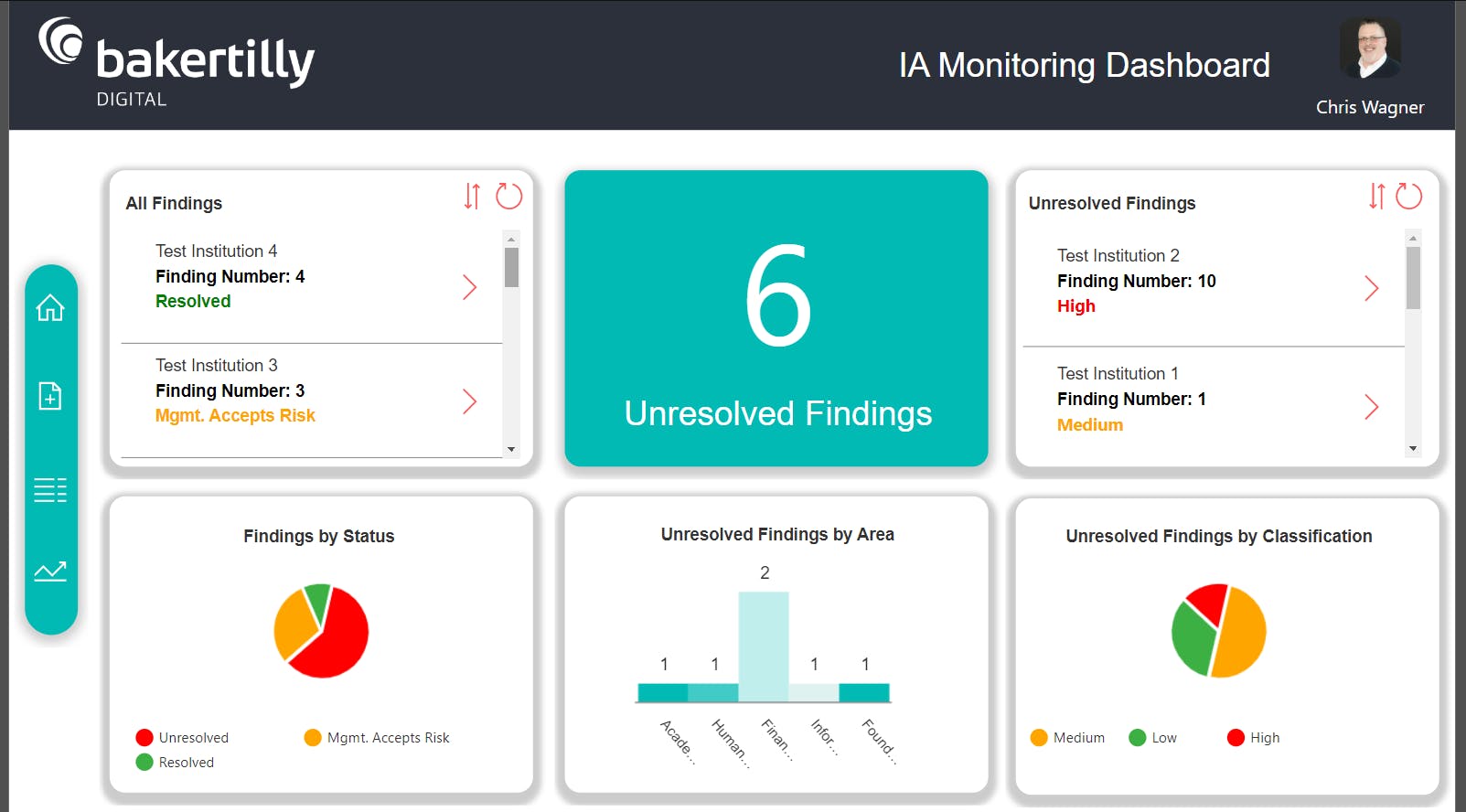
[1] Artificial intelligence monitoring dashboard landing page created with Microsoft Power Apps
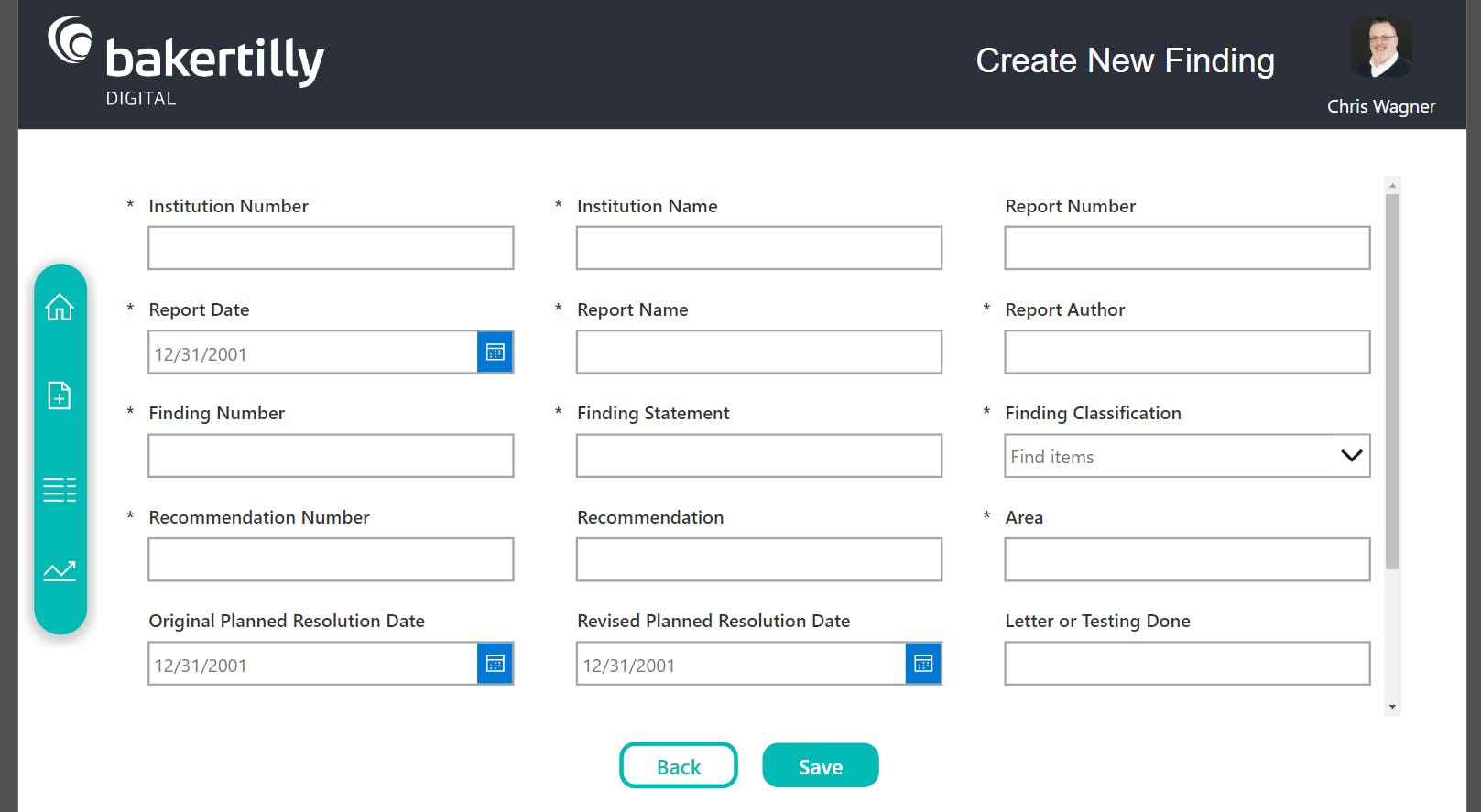
[2] Entering a new audit finding in user interface created by Microsoft Power Apps
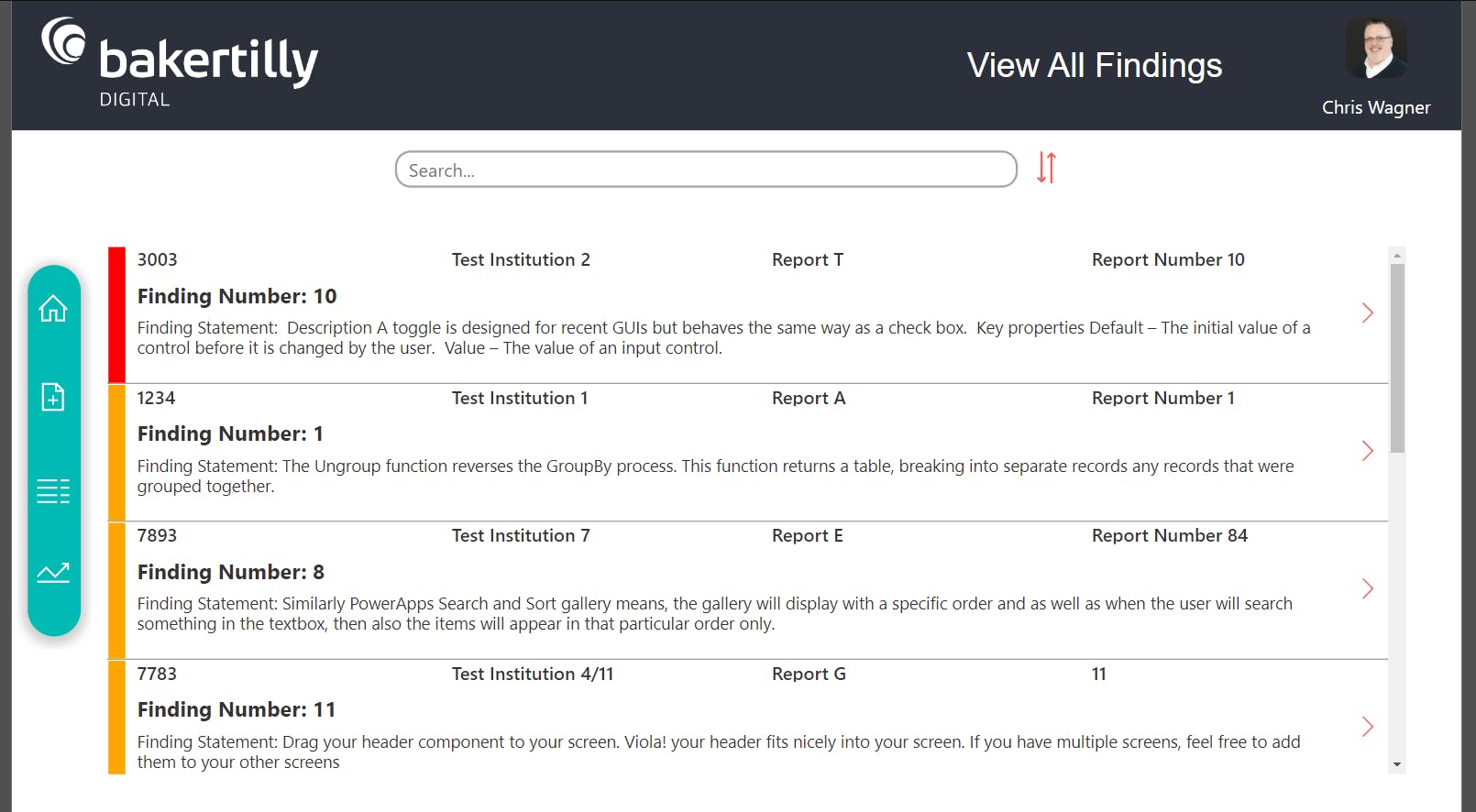
[3] Viewing all audit findings in user interface created by Microsoft Power Apps
